Getting wired
This is shaping up to be a pretty exciting week, with windows, Nana walls, and the metal roof all going in simultaneously. While there hasn’t been much to see on the livecam over the last month, action should pick up strongly today. The house should be more or less weatherproof by Friday!

Meanwhile, one of the most interesting aspects of the house has been coming together over the last several weeks: the electrical rough-in. Wire by wire, Tom Bell and the team at Thomas Bell Electric have been outfitting every nook and cranny of the house with lighting cans and future-proof circuitry. Tom’s original contract was to just do lighting and high voltage work, but the crew has done such a good job — and at a reasonable price — that I’m having them do low voltage and security system wiring as well.
So, onto the details…
Data
There are a few options for dealing with your house’s internet/data connectivity these days: cat 5e cabling, cat 6 cabling, fiber, and wireless. Several years ago, cat 5e was the standard as it supports up to about 350 Mb/sec. Cat 6 is a bit faster and supports gigabit transfer rates, but the downside is that you can’t run your telephone connection through it, as you can with cat 5e Turns out you can! Thanks Karl!. Fiber is the fastest option, but it’s even more expensive and it’s debatable when it will provide a clear advantage over cat 6. Wireless is the easiest and cheapest option, and it’s what most people choose when remodeling or trying to otherwise retrofit a house without mucking around inside the walls. Wireless is currently plenty fast enough to handle everyday internet connectivity, but topping out at about 50 Mb/sec, it’s far below actual cabling. Wireless connections are also inherently less secure than hardwired connections.
In order to stay reasonably future-proof at an affordable cost, we went with one cat5e and one cat6 to almost every room in the house. Additionally, there will be enough wireless base stations around the house to get a signal wherever you happen to be (probably two).
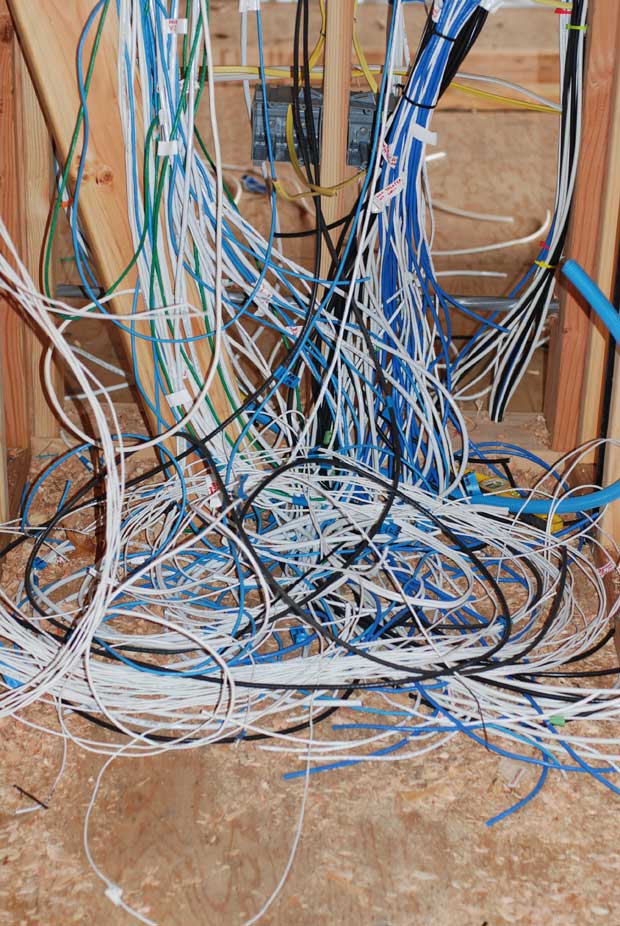
I did not even have a wide enough angle lens to capture all of the wiring in the control closet. Here is a sample.
Video
For TV signals, the only game in town is still good old fashioned RG6 (coaxial) cabling. Cable TV providers only require one cable per TV/DVR while satellite providers require one cable per tuner (so you’d need to plug two cables into your DirecTV DVR in order for both tuners to operate). For this reason, we are running two RG6s to most rooms and four lines up to the roof in the likely case we go with satellite as the TV source. Note: apparently DirecTV now allows you to use one cable per DVR in their newer systems, but it’s still a good idea to have that extra jack.
Audio
Even though it seems a bit excessive to me, we are wiring almost every room in the house for sound. We’ve opted for the Russound CAM6.6 system with UNO-S2 keypads and mostly Russound Ratio speakers. I spec’d out 15 zones but we’re keeping it limited to 12 for now because for every 6 zones, you need to buy a new (expensive) controller.
What’s nice about the Russound system is that it’s all controlled via IP, it sounds great, and it ties directly into the home automation setup we’re building around Myro (there will be a separate post on this shortly).
Security
I had a security company come out to the property and bid on installing an alarm system for the house, but the results were less than satisfactory. The company wanted a couple of thousand dollars to install everything but would only do it if I signed up for a 5 year monitoring agreement at $41 per month. That just seems really excessive to me, and I know monitoring can be had for as little as $8.95 a month elsewhere. That combined with the fact that the HAI Omnipro II I’m purchasing already has security capabilities built into it made this alarm company’s offer a no-go. Instead, I’m having Tom run all the security system wires and we’ll just hook everything into the Omnipro ourselves. Big thanks to my friend Danny Mavromatis (creator of Myro), for helping design all of this low voltage stuff and leading me through the maze of products necessary to make all of this happen. And of course, big thanks to Tom and the crew at Thomas Bell Electric for everything they’ve done over the last few weeks.
As you can probably guess, this is an item we’ve overshot our budget on by a substantial amount, but since everything else has come in on budget or below, it seems worth it. Wiring the basement wasn’t part of the original scope and neither was an extensive audio, security, and home automation system, so if this is the one phase we spend a little more money on, I’m ok with it. Technology is more important to me than expensive chandeliers, and it’s also a lot harder to “fix” after the fact, so getting it perfect at this stage is critical.
Costs accrued during this stage:
| Electrical rough-in and installs | $52,384.82 |
| Honeybucket rental | $117.19 |
| Miscellaneous expenses | $95.21 |


Ok. I’ll bite. Why can’t you run phone signals over cat6? It’s just a more uniform twist of copper with a separator. There’s no reason that any given pair can’t be used. Hell, if you got a T1 dragged in you’d only see them use a single pair of wires even if there were more in the cable.
Karl: Good question. I wouldn’t even bet a dollar on this, but I *think* it’s because of the way the wires are terminated. To be more precise, you probably *can* use cat 6 cabling for the phone but it wouldn’t terminate the same way a data line would. I believe with cat5e, the wires are already set up in a way that works for both phone and data. If anyone knows if this is right or wrong, please let me know and I’ll update the post.
Mike, the only issue with terminating Cat6 with a phone jack is when you’re talking jumper cables — the cables that run between a phone handset and the wall — because the phone jack can’t take the, ahem, girth of the cat6 along with the shielding. That isn’t an issue inside the walls, because you terminate the cat6 inside a modular punchdown jack on one end and in a modular punchdown (likely a patch or bridge panel) on the other.
There’s absolutely no reason you can’t use Cat6 inside the walls for voice.
Thanks. I think that’s what I meant but I probably didn’t say it right. So essentially, you can use cat6, but if you do, you couldn’t randomly switch between a data cable and a phone cable theoretically throughout the day?
Nope. You’d be running two different wires at two different voltages. Voice over IP would be a more reliable way of sticking to one wire.
Cat5e can’t be switched out as you talk about without a modulator box in between. Cat6 and cat5e have no difference in that respect, although you get throttled down to the 350m/s or below on the cat6 line no matter what when you’ve got the modulator box on the other end.
It’s really better to go VOIP and all cat6 if you were to do it over again… we’re using wireless voip handsets at work with asterisk and it works beautifully even in an “industrial” setting with “commercial” hardware.
Interesting. Well, I guess I have all bases covered anyway with one cat5e and one cat6 to each room. There are a bunch of other cat5e wires running to other things like the Russound controllers and the motorized shades, but those will always be low bandwidth.
About the only thing cat6 is easier on is your pocketbook. And the installer’s hands. Punching down cat6 isn’t hard, but crimping cat6 sucks pretty bad.
Okay, let’s make a deal… I’ll let you visit my 5-Star Green Modern here in Austin, if you’ll return the favor next time I’m in Seattle.
This may be something you hadn’t considered (and maybe too late anyway), but as I understand it you can run the CAT6 cable to every location, but terminate with the less expensive CAT5e equipment (or CAT6 if you need it now). This allows the most future expandability if you needed it.
Mike, can you indicate to which locations you ran the CATX cabling? I know 1 each (CAT5e and CAT6) to each bedroom, but what about other type rooms. Example, did you run any to the kitchen, laundry, bathroom :-), garage, etc. Just thinking about planning for locations in our new home.
1BadBoy: I suppose I could have, but two cat 6s are probably overkill. The only way cat6 will ever even matter is if gigabit transfer speeds become not only widespread but essential… and even if they do, I have at least one in each room. You can carry it out even further and say eventually cat6 will be outdated too, but you can only be so futureproof before the cost outweighs the benefit. As for locations, I did all bedrooms, the kitchen, all offices (sometimes with two separate plates), the roof, the media room, the living room, the master bathroom, and all rooms in the basement. On a scale of 1-10, 5 being “baseline wired” and 10 being “total overkill” I’m probably an 8.
Actually Cat 5e will also support gigabit transfer speeds. I think your 350Mb/sec info may actually be 350Mhz the cable was tested to run at. In fact though the ANSI spec for Cat 5e was only specced at 100Mhz and all these cable manufacturers decided to test them at higher frequencies in hope for more money based on consumers liking higher numbers. Cat 6 is still probably a better choice for you since it is more robust in preventing crosstalk. And based on your pic having a big bunch of wires close like that will definitely benefit from Cat 6.